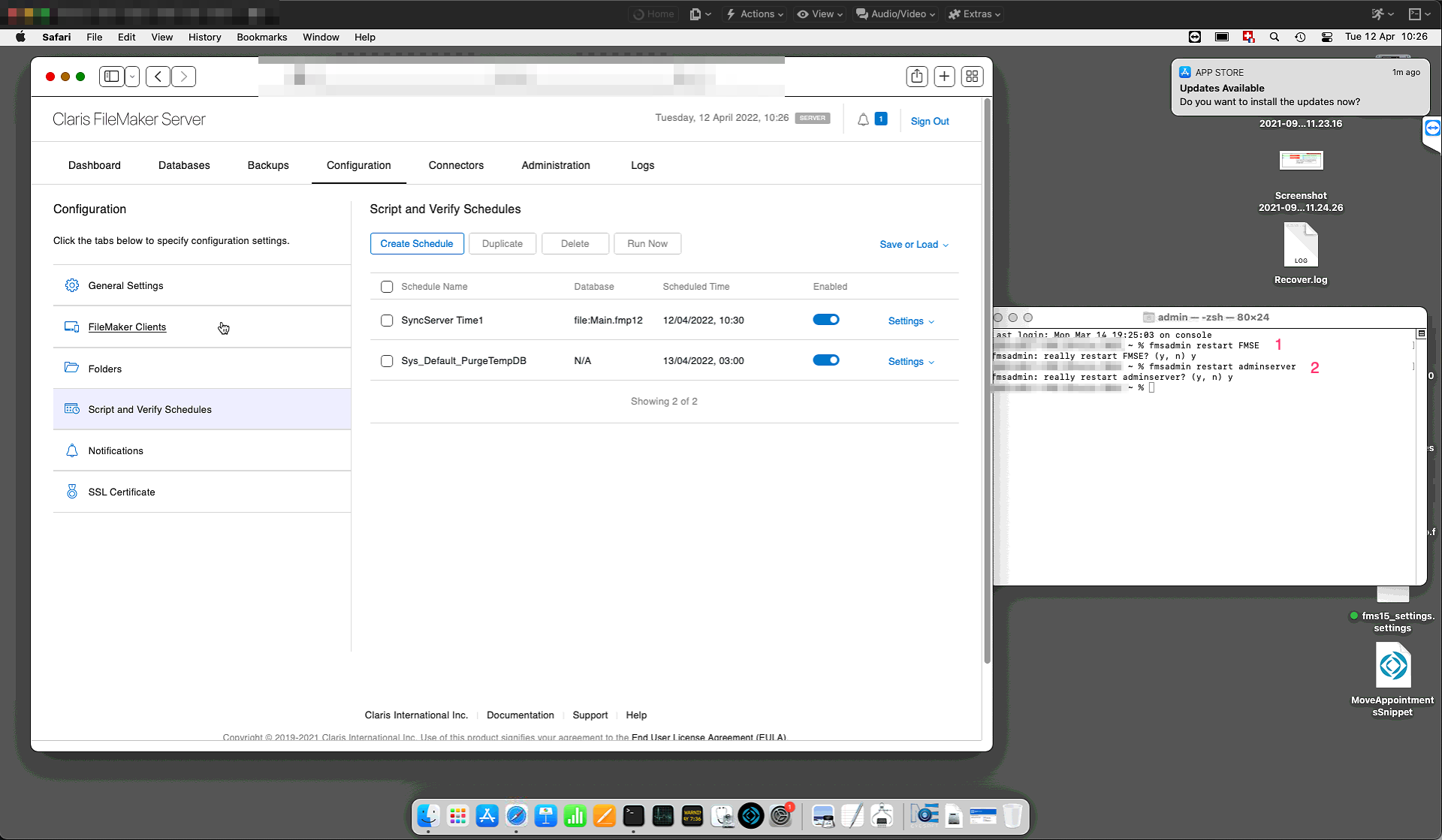Apr 18, 2024
 250
250
So the problem you see below can be solved in several ways.

Should this issue be reported to you again the first level of support you could do is as follows:
1. Server Sync side.
- Connect to the SyncServer from Node1 to NodeN depending on how many nodes there are.
- Run Stop of SyncServer solutions via this button.
- Once the stop is executed restart all the SyncServer macmins in your constellation.
- N.B: If the solutions do not stop within 3 to 5 minutes directly restart the macmini.

2. Filemaker Server side.
If the time is still incorrect after restarting the SyncServers
- Connect to the Filemaker Server of the node where the time is incorrect.
- Go to Configuration-->Script&Schedules --> if you see something like the attached screenshot you have to execute the following commands from the terminal.